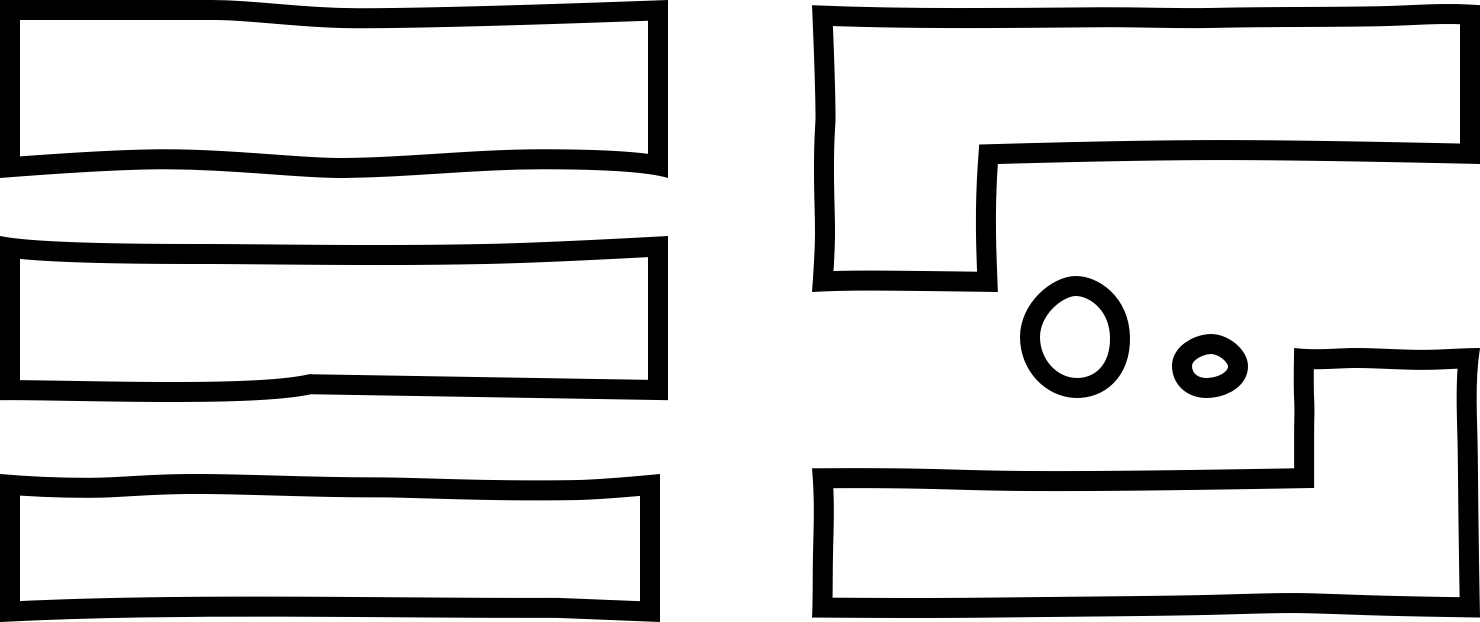€157 €127
+ taxes depending on your region
How to install our instruments?
1. Paste the license key in your Pulse App
(https://pulsedownloader.com/)
2. Choose a folder on your computer and download all files
3. There should be an automatic installation
4. After that open your main DAW (please, keep in mind that the plugins are
NOT compatible with Reason, Pro Tools and any other DAWs that do not support VST3/AU formats)
5. Insert plugin on a midi track
6. Click on the 'Choose Sample Folder' button
7. Choose the folder you've just downloaded via Pulse. There should be files with .ch1 and .ch2 extensions. These are your new samples (there won't be any .wav or etc files)
8. After the downloading, only one plugin will be installed automatically. The second one has to be installed manually. You will need to look for the Wremena Two .pkg (for macOS) or .exe (for Windows) in the downloaded folder.
9. That's it